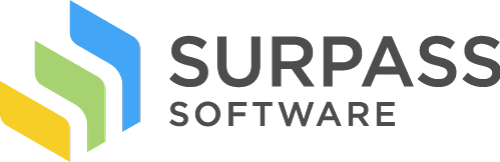Introduction
For your library’s resources to be useful to your patrons, both patrons and staff need to be able to locate them. The call number is the most common tool that is used in libraries to show where an item belongs on the shelf. But where is that shelf in your library? You can use a tool known as the sublocation to help users find it.
What is a sublocation?
A sublocation is a specific location in the library. Examples include “Children’s Room”, “Third Floor” and “Storage”. Including sublocation data in your holdings information will give patrons and staff a better idea of where an item is in your library.
Sublocations can also define areas with special collections, such as “Archives” or “Local History”. If a library has a bookmobile, then the “Bookmobile” sublocation would be helpful when locating resources.
How do you create a sublocation?
If your library allows you to designate sublocations in the resource record, you can start by listing what types of items you have. Categories such as Reference and Large Print can be used to define your item types.
Then, make a note of where each category or call number range of items can be found and decide on a name for that specific place. If all of your picture books are in a corner of the first floor, you can call that the “Children’s Corner”, for example.
Call number ranges can be used to help determine what resources are stored in which areas. Nonfiction is generally a large part of a library’s collection and could be located on different floors. Sublocations such as “First Floor Nonfiction” and “Second Floor Nonfiction” could be used if a nonfiction collection is split between the first and second floors.
Sublocations and your ILS:
Once you have defined your sublocations, it is time to enter them into your ILS. In Surpass Cloud, it’s as easy as typing it into the Holdings information in the sublocation or collection field. Once you have typed in a sublocation, it is available for other resources’ Holdings by clicking in the Sublocation or Collection column in Edit mode to bring up the dropdown menu.
You can also choose to show the sublocation in the online catalog as well as in the Adminstrative module’s Holdings information in Surpass Cloud. By making this data visible, patrons can locate items quickly and easily. This will help prevent users becoming frustrated when trying to find what they are looking for.
Conclusion
Sublocations are another tool that both patrons and staff can use to locate library resources. Narrowing down a resource’s location to one specific area of the library will save users time and prevent frustration when looking for items.
About Surpass
Surpass Cloud is the easy-to-use, cloud-based library management system for libraries of all types and sizes. Whether you’re a school, church, museum, business, or any other organization with resources to lend, Surpass is likely a good fit for you. We pride ourselves on being affordable and flexible, with an expert support team ready to help you at a moment’s notice.
Schedule a free demo to see Surpass in action.